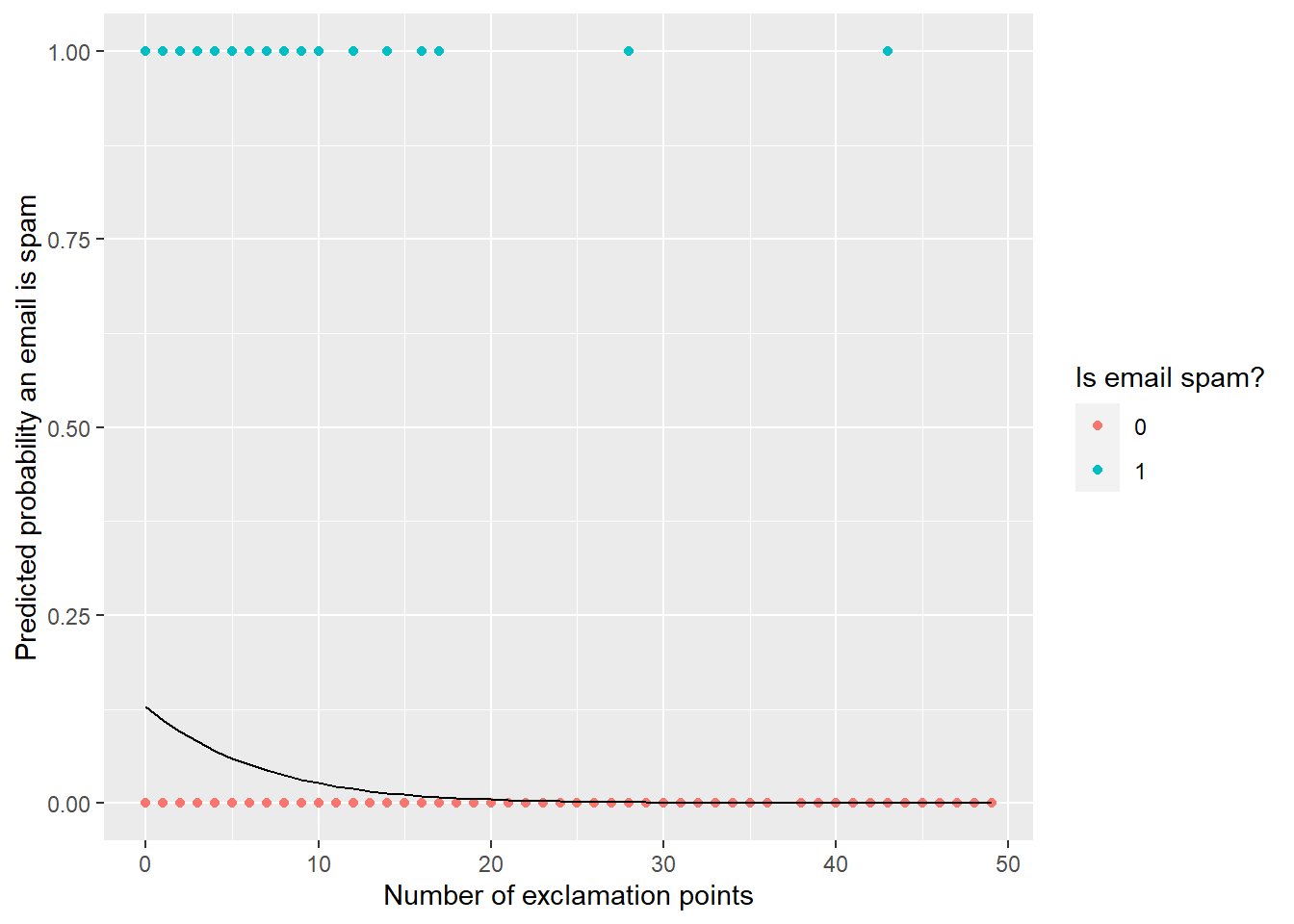Logistic Regression - Suggested Answers
Learning goals
By the end of today, you will…
- use logistic regression to fit a model for a binary response variable
- fit a logistic regression model in R
- think about using a logistic regression model for classification
To illustrate logistic regression, we will build a spam filter from email data. Today’s data represent incoming emails in David Diez’s (one of the authors of OpenIntro textbooks) Gmail account for the first three months of 2012 . All personally identifiable information has been removed.
Rows: 3890 Columns: 21
── Column specification ────────────────────────────────────────────────────────
Delimiter: ","
chr (2): winner, number
dbl (18): spam, to_multiple, from, cc, sent_email, image, attach, dollar, i...
dttm (1): time
ℹ Use `spec()` to retrieve the full column specification for this data.
ℹ Specify the column types or set `show_col_types = FALSE` to quiet this message.glimpse(email)Rows: 3,890
Columns: 21
$ spam <fct> 0, 0, 0, 0, 0, 0, 0, 0, 0, 0, 0, 0, 0, 0, 0, 0, 0, 0, 0, …
$ to_multiple <dbl> 0, 0, 0, 0, 0, 0, 1, 1, 0, 0, 0, 0, 0, 0, 0, 0, 0, 0, 0, …
$ from <dbl> 1, 1, 1, 1, 1, 1, 1, 1, 1, 1, 1, 1, 1, 1, 1, 1, 1, 1, 1, …
$ cc <dbl> 0, 0, 0, 0, 0, 0, 0, 1, 0, 0, 0, 1, 0, 1, 2, 1, 0, 2, 0, …
$ sent_email <dbl> 0, 0, 0, 0, 0, 0, 1, 1, 0, 0, 1, 0, 0, 1, 0, 1, 0, 0, 1, …
$ time <dttm> 2012-01-01 06:16:41, 2012-01-01 07:03:59, 2012-01-01 16:…
$ image <dbl> 0, 0, 0, 0, 0, 0, 0, 1, 0, 0, 0, 0, 0, 0, 0, 0, 0, 0, 0, …
$ attach <dbl> 0, 0, 0, 0, 0, 0, 0, 1, 0, 0, 0, 0, 0, 0, 0, 0, 0, 0, 0, …
$ dollar <dbl> 0, 0, 4, 0, 0, 0, 0, 0, 0, 0, 0, 0, 0, 0, 2, 0, 5, 0, 0, …
$ winner <chr> "no", "no", "no", "no", "no", "no", "no", "no", "no", "no…
$ inherit <dbl> 0, 0, 1, 0, 0, 0, 0, 0, 0, 0, 0, 0, 0, 0, 0, 0, 0, 0, 0, …
$ viagra <dbl> 0, 0, 0, 0, 0, 0, 0, 0, 0, 0, 0, 0, 0, 0, 0, 0, 0, 0, 0, …
$ password <dbl> 0, 0, 0, 0, 2, 2, 0, 0, 0, 0, 0, 0, 0, 0, 0, 0, 1, 0, 0, …
$ num_char <dbl> 11.370, 10.504, 7.773, 13.256, 1.231, 1.091, 4.837, 7.421…
$ line_breaks <dbl> 202, 202, 192, 255, 29, 25, 193, 237, 69, 68, 25, 79, 191…
$ format <dbl> 1, 1, 1, 1, 0, 0, 1, 1, 0, 1, 1, 0, 1, 1, 1, 1, 1, 1, 0, …
$ re_subj <dbl> 0, 0, 0, 0, 0, 0, 0, 0, 0, 0, 0, 1, 0, 1, 1, 1, 0, 1, 1, …
$ exclaim_subj <dbl> 0, 0, 0, 0, 0, 0, 0, 0, 0, 0, 0, 0, 0, 0, 0, 0, 1, 0, 0, …
$ urgent_subj <dbl> 0, 0, 0, 0, 0, 0, 0, 0, 0, 0, 0, 0, 0, 0, 0, 0, 0, 0, 0, …
$ exclaim_mess <dbl> 0, 1, 6, 48, 1, 1, 1, 18, 1, 0, 2, 1, 0, 10, 4, 10, 20, 0…
$ number <chr> "big", "small", "small", "small", "none", "none", "big", …The variables we’ll use in this analysis are
-
spam: 1 if the email is spam, 0 otherwise -
exclaim_mess: The number of exclamation points in the email message
We want to use the number of exclamation points in an email to predict whether or not it is spam.
– Response: spam
– Explanatory: exclaim_mess
Exploratory Data Analysis
Let’s start by taking a look at our data. Create an density plot to investigate the relationship between spam and exclaim_mess. Additionally, calculate the mean number of exclamation points for both spam and non-spam emails.
email |>
ggplot(
aes(x = exclaim_mess, fill = spam)
) +
geom_density()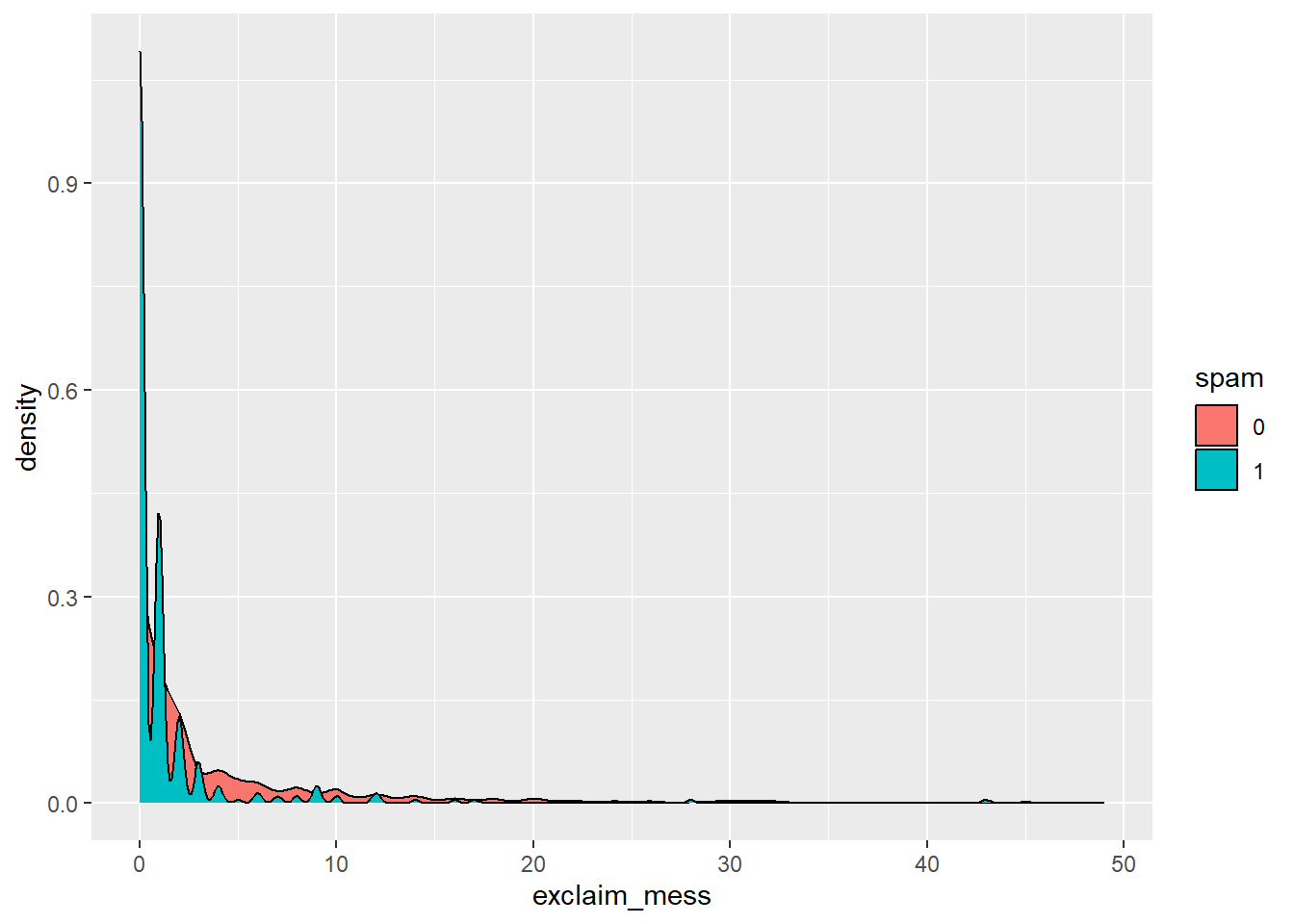
Let’s try a linear model
Suppose we try using a linear model to describe the relationship between the number of exclamation points and whether an email is spam. Visualize the linear model that models spam by exclamation marks below.
email |>
ggplot() +
geom_jitter(
aes(x = exclaim_mess, y = spam, color = spam)
) +
geom_smooth(
aes(x = exclaim_mess , y = as.numeric(spam)), method = "lm", se = F)`geom_smooth()` using formula = 'y ~ x'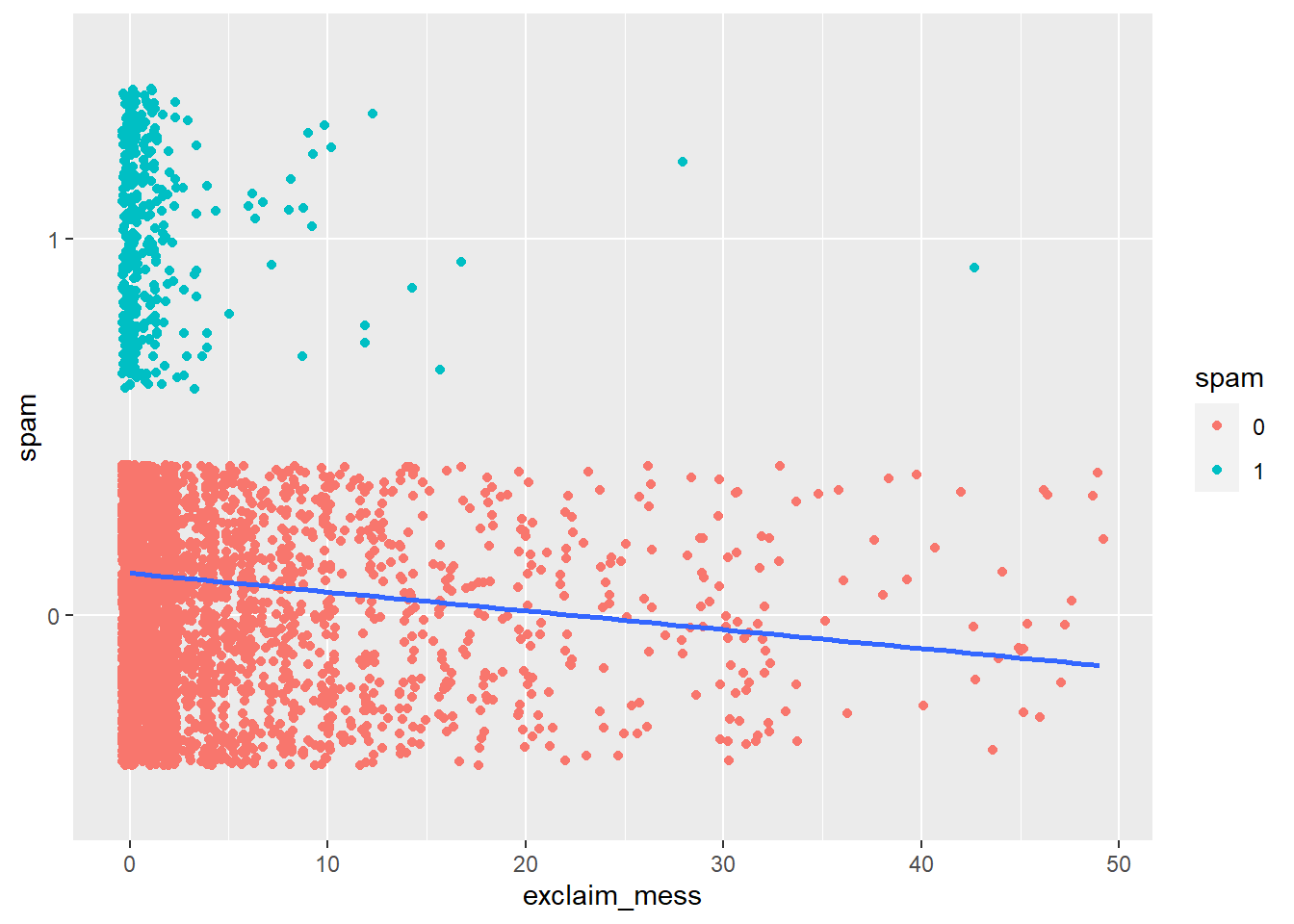
- Is the linear model a good fit for the data? Why or why not?
No. Because our response is categorical.
Back to the Slides to Learn About Logistic Regression
Logistic regression Practice in R
Logistic regression takes in a number of explanatory variables and outputs the log-odds of “success” (an outcome of 1) in a binary response variable. The log-odds are then used to predict the probability of “success”.
Let’s see what the logistic regression model looks like for our example:
Let \(p\) be the probability an email is spam.
- \(\frac{p}{1-p}\): odds an email is spam (if p = 0.7, then the odds are 0.7/(1 - 0.7) = 2.33)
- \(\log\Big(\frac{p}{1-p}\Big)\): “log-odds”, i.e., the natural log, an email is spam
Then, the logistic regression model using the number of exclamation points as an explanatory variable is
\[\log\Big(\frac{p}{1-p}\Big) = \beta_0 + \beta_1 \times exclaim\_mess\]
The probability an email is spam is
\[p = \frac{\exp\{\beta_0 + \beta_1 \times exclaim\_mess\}}{1 + \exp\{\beta_0 + \beta_1 \times exclaim\_mess\}}\]
Exercise 1
- Let’s fit the logistic regression model using the number of exclamation points to predict the probability an email is spam.
Things to note: We are no longer doing linear regression (we are doing logistic regression); We are not fitting a linear model (we are fitting a generalized linear model); we need to specify family = binomial in the fit function.
Name this model spam_model
spam_model <- logistic_reg() |>
set_engine("glm") |>
fit(spam ~ exclaim_mess , data = email, family = binomial)
tidy(spam_model)# A tibble: 2 × 5
term estimate std.error statistic p.value
<chr> <dbl> <dbl> <dbl> <dbl>
1 (Intercept) -1.91 0.0640 -29.8 9.82e-196
2 exclaim_mess -0.168 0.0240 -7.02 2.21e- 12- Now, compare your summary output to the estimated model below.
\[\log\Big(\frac{p}{1-p}\Big) = -1.9114 - 0.1684 \times exclaim\_mess\]
Exercise 2
What is the probability the email is spam if it contains 10 exclamation points?
Use R as a calculator to calculate the predicted probability (do not use predict)
First, calculate the log odds by plugging in 10.
-1.91 - .168*10[1] -3.59Now, exponentiate!
~ 0.03
We can use the predict function in R to produce the probability as well.
Exercise 3
We have the probability an email is spam, but ultimately we want to use the probability to classify an email as spam or not spam. Therefore, we need to set a decision-making threshold, such that an email is classified as spam if the predicted probability is greater than the threshold and not spam otherwise.
Suppose you are a data scientist working on a spam filter. You must determine how high the predicted probability must be before you think it would be reasonable to call it spam and put it in the junk folder (which the user is unlikely to check).
What are some tradeoffs you would consider as you set the decision-making threshold? Discuss with your neighbor.
Add Response
email <- email |>
mutate(pred_prob = predict(spam_model$fit, type = "response"))
ggplot(data = email) +
geom_point(aes(x = exclaim_mess, y = as.numeric(spam) -1,
color = spam)) +
geom_line(aes(x = exclaim_mess, y = pred_prob)) +
labs(x = "Number of exclamation points",
y = "Predicted probability an email is spam",
color = "Is email spam?"
)